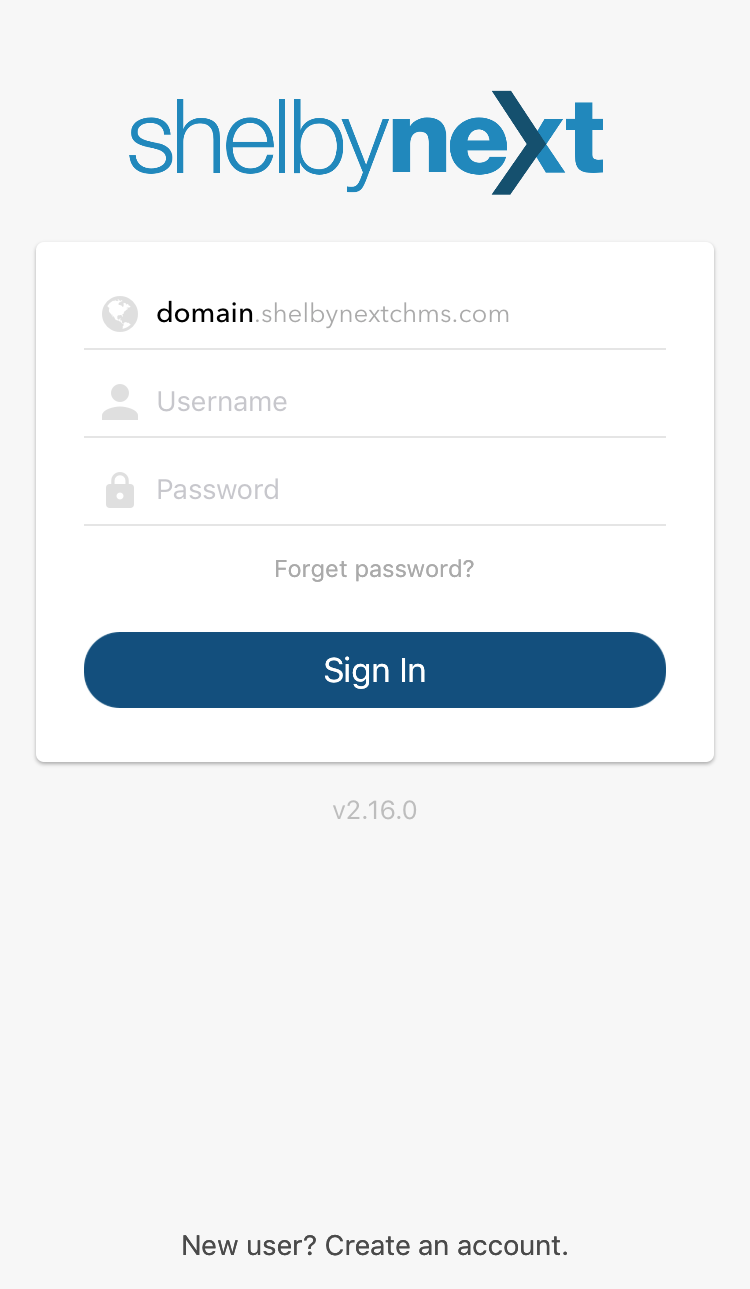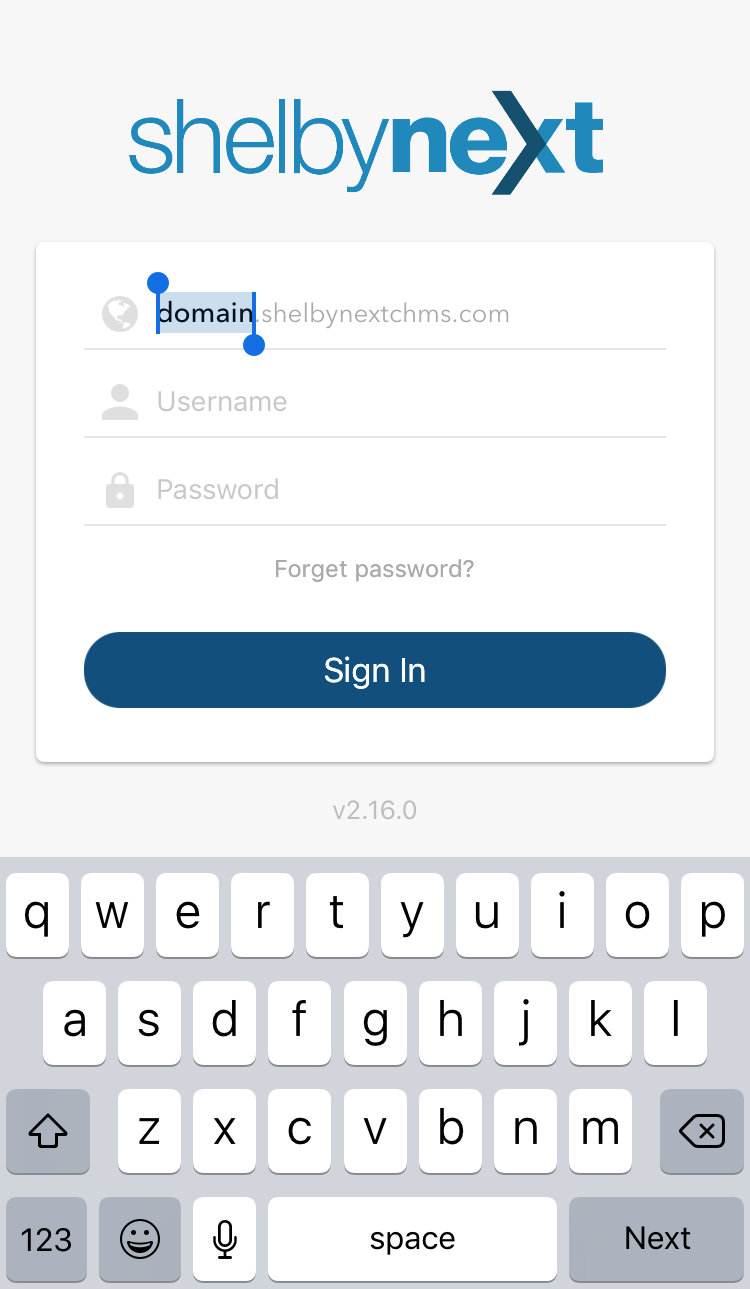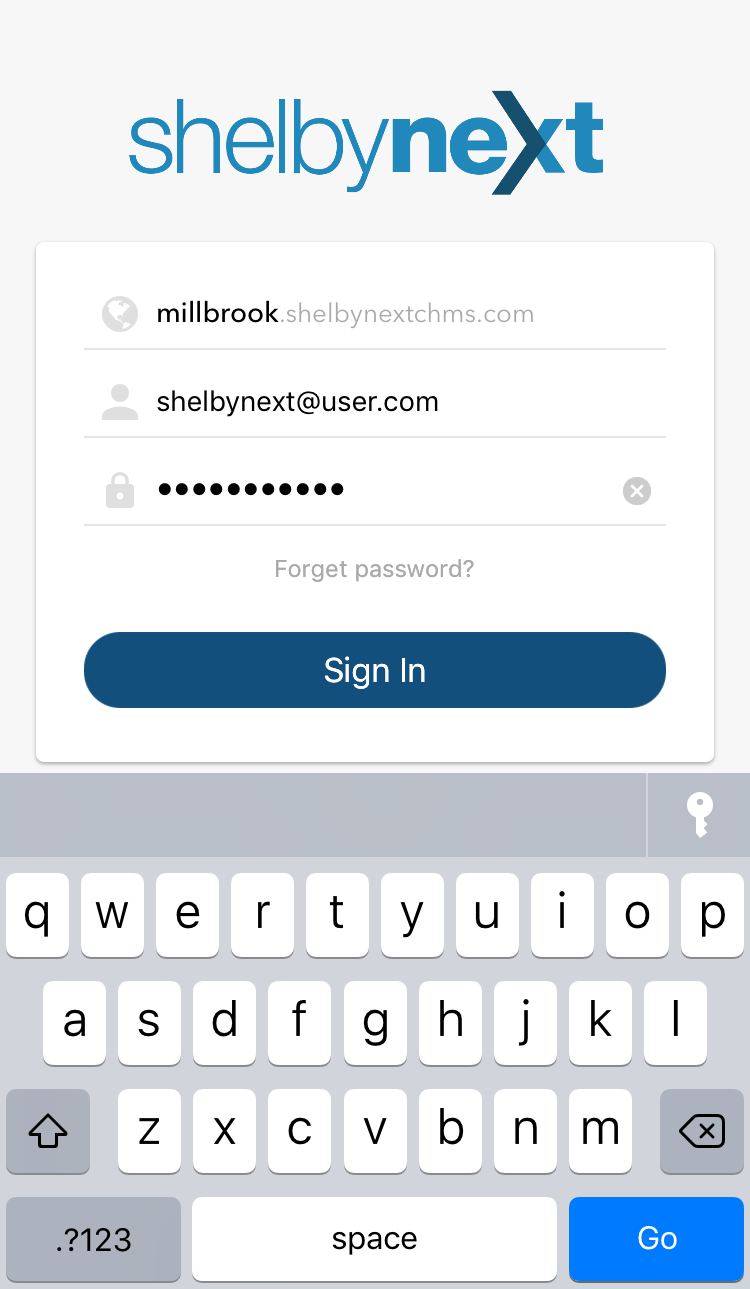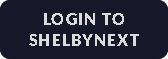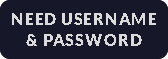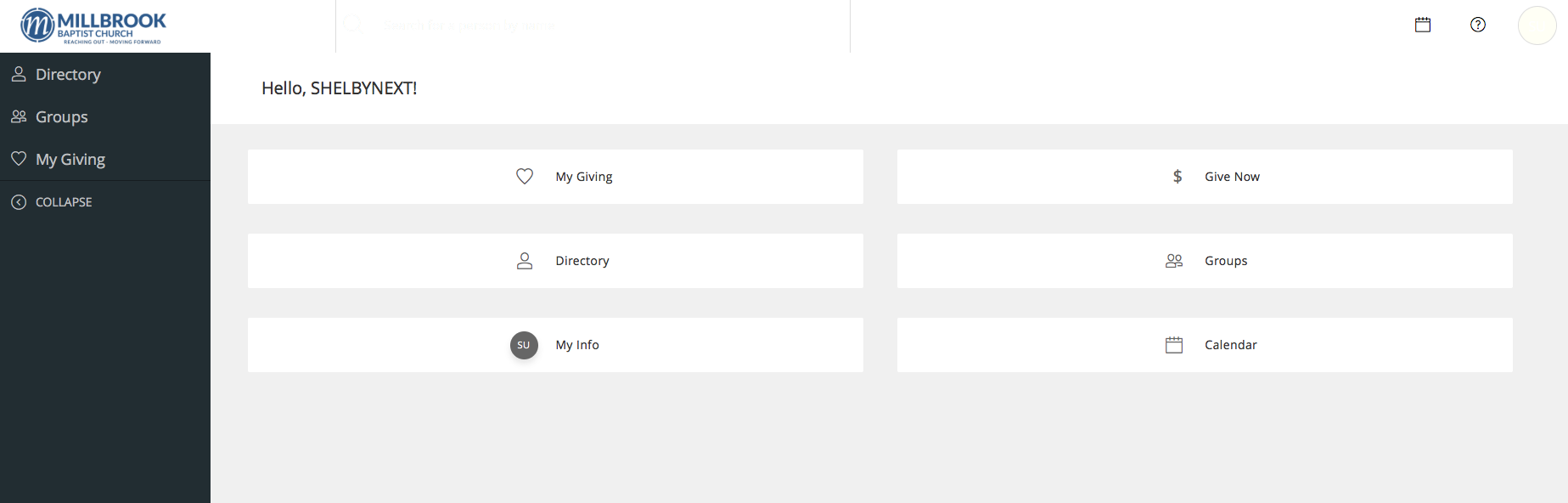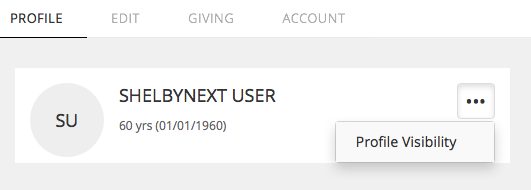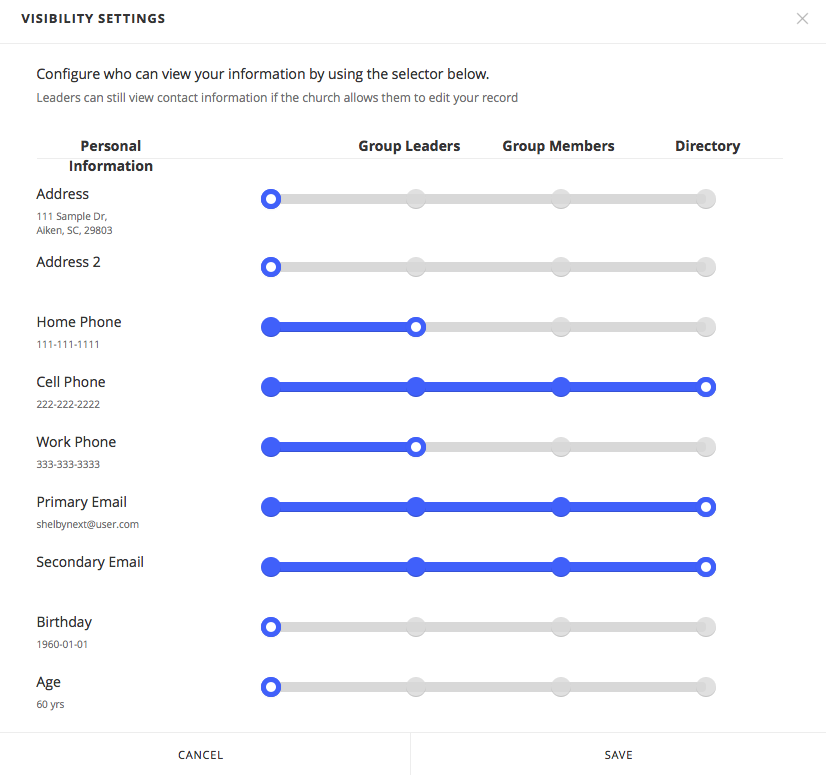SHELBYNEXT is our online portal for church members, which provides you with secure access to the church directory, your personal contribution history, and the ability to view events on the church calendar. The ShelbyNext Portal also allows you to update your information and connect with other members.
Login to ShelbyNext
The ShelbyNext Portal is accessible exclusively by church members who have a valid email address that matches the one in our database. Rest assured that your personal data is secure. The only information that is shared between members is your immediate contact information (ie. Name, Email, Phone Number) and you can set restrictions on what you would like viewed as well.
Set up an account
To set up a ShelbyNext Account, you will need to provide a valid email address for the church to put on file. Click below to send an email to Katherine Granillo, Communications Director, and you will receive your username and password via email. Once you login to ShelbyNext with your username and password, you are welcome to update your information by selecting the Your Info tab in ShelbyNext.
First Steps in ShelbyNext
Verify the information we have for you is correct.
Once you login to ShelbyNext, the first page you will come to will be the overview page. Click the My Info button to view your profile. If you need to make changes to your personal info, click on the Edit tab.
Type your new information in each field that needs to be modified.
Click on the Save button at the bottom when you are finished. Your changes will be reviewed and confirmed before they are visible.
Upload a picture of yourself.
On the Edit tab of your profile you can choose a picture from your computer. Note: This picture will be visible to all those who can view your profile and may be printed in a report if your Connect Group leader prints such a report. Please remember a Facebook profile pic may or may not be appropriate for your church profile. If you have difficulty with the profile picture or have a question about a picture, please send an email to Katherine Granillo, Communications Director: kgranillo@millbrook.cc
What Can I Do in ShelbyNext
Overview Page
The overview page has easy access buttons to Your Giving records, Online Giving, Connect Groups, Online Church Directory, Your Info, and the Church Calendar. Anytime you need to navigate back to this page, simply click on the Millbrook Logo at the top left hand corner.
My Info
View your profile (and family profiles).
Edit
This tab allows you to edit and SAVE your personal information at anytime.
Church Directory Settings
Under Profile, click on the 3 dots ••• next to your name. Click Profile Visibility – Here you can set how much of your profile you would like visible on the online church directory. In the next window, click the white dots and move the blue lines to set how much of your profile you would like visible on the online church directory. Then click SAVE.
Directory Visibility Settings Sample
Seen in the example on the right, the user profile indicates who has access to your information.
Empty Column – Displays that category only to Church Staff
(Example: Address, Birthday, & Age)
Group Leaders – Displays that category only to Connect Group Leaders
(Example: Home Phone, Work Phone, and also Cell & Primary Email)
Group Members – Displays that category to Connect Group Leaders and members of the same Connect Group
(Example: Cell & Primary/ Secondary Email)
Directory – Displays that category on the online church directory (churchwide)
(Example: Cell & Primary/ Secondary Email only)
Change My Password
To change your password, click on My Info and you’ll see a set of tabs at the very top (Profile – Edit – Giving – Account). Click on the Account tab and you’ll be able to set your new password. Confirm the same password in the next box. Click SAVE at the bottom of the screen.
My Giving
Here you will see contributions you have made to Millbrook Baptist Church.
Give Now
This tab gives you accèss to the online giving page. For more detailed information click HERE.
Directory
Here is where you can access the online church directory and view contact information and pictures of church members.
Groups
View a description and request to join any Connect Group at Millbrook if you are not already a part of one on Sundays.
Calendar
View upcoming events on the church calendar. To go back to your overview page view, click on PEOPLE in the top right hand corner.
If you have further questions, please contact Katherine Granillo, Communications Director: kgranillo@millbrook.cc
ShelbyNext Mobile App
A FREE ShelbyNext Membership app is also available to download to your mobile device. Just search ShelbyNext in your app store.
APPLE USERS
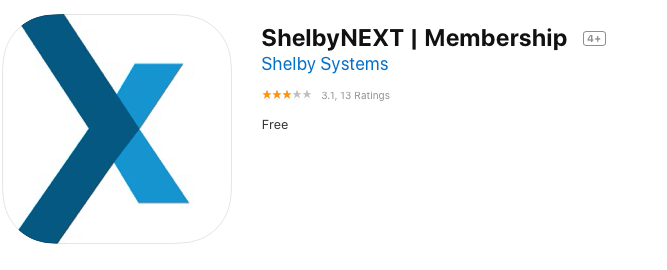
Using the Mobile App
ANDROID USERS
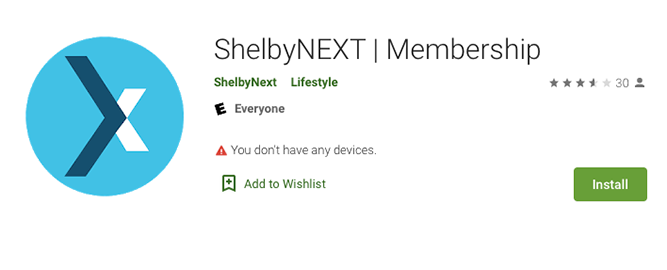
Note: Pictures shown are for Apple Users. The view for Android Users will be slightly different.
Once you have downloaded the app, click on the word domain. Type millbrook in its place. Then log in using your Username and Password and click Sign In.